Release Process Document
Below is the detailed plan on the Hyperledger Cello Release process, namely the steps taken to publish docker images.
On the release day a maintainer submits a patch set to the hyperledger/cello repository to trigger
the release process by changing the following variables in the Makefile - IS_RELEASE = TRUE,
BASE_VERSION and PREVIOUS_VERSION - to the appropriate versions.
CI triggers the cello-verify-x86_64 jobs and returns SUCCESS (+1) or FAILURE (-1) results (gerrit voting) back to the gerrit patch set commit. After approving the successful patch, maintainers merge the patch.
Upon notification of the successful merge, the Release Engineer creates a "Release Tag" in the hyperledger/cello repository which in turn kicks off the Build Process and CI (Jenkins) triggers release jobs (listed below) based on the newly created "Release Tag".
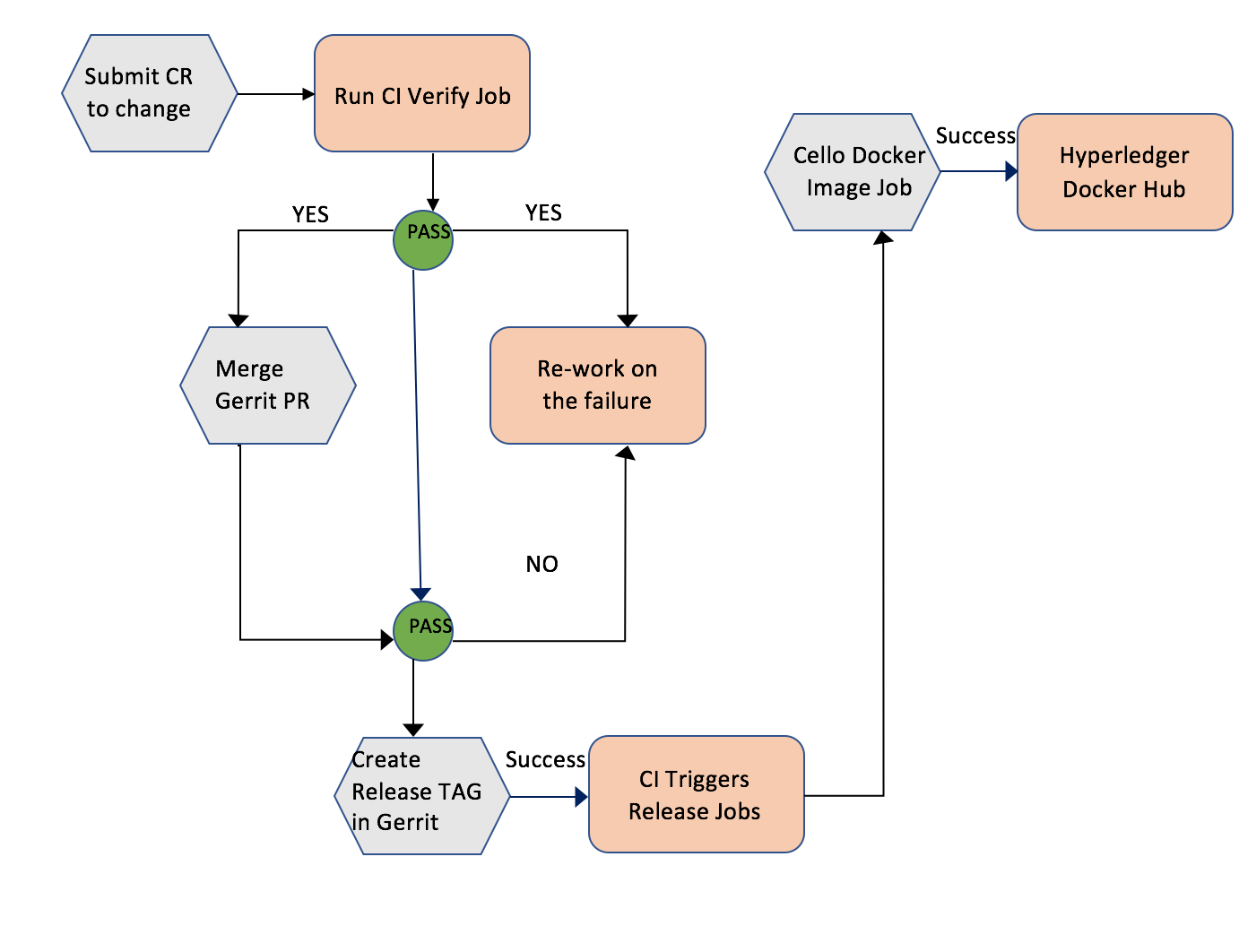
Release Process from CI:
As part of the release process, CI automatically triggers the following release jobs after a "Release Tag" is created in each repository:
- Publish Fabric Docker images:
CI triggers release jobs on two platforms (s390x and ppc64le) and for x86_64 configured to be auto published from dockerhub auto-build, upon successful run, publishes Docker images (cello-mongo, cello-baseimage) to the (https://hub.docker.com/u/hyperledger/) account.
- cello-release-ppc64le
- cello-release-s390x
What happens?:
-
Release job executes
make dockerand builds docker images. The job then callsmake installwhich in-turn will publish the docker images to the Hyperledger Docker Hub account. -
Each image is then tagged as follows:
hyperledger/componentname:ARCH_Name-BASE_VERSION ex: (hyperledger/cello-baseimage:ppc64le-v0.8.0-alpha)